Created by: Kristinn Magnusson
Specifying the behaviour of your URL parameters in the Search Console can be a key factor in returning specific data quickly and efficiently. You can achieve this with URL parameters. To identify a parameter in a URL you need to look for a question mark and an equals symbol within a URL.
Take this URL for example:
https://doc.extables.is/project/category/salesrecords/62?filter=([Country]%20in%20(%27Australia%27))
In this case, the "?" denotes the start of the parameter.
The term 'Country' is the parameter. The "=" is the defining characteristic of the parameter, which in this case is that 'Australia' is the specific Country that is being looked for.
With this URL parameter, the grid is looking like the image below, where the 'Country' Column only shows 'Australia'.
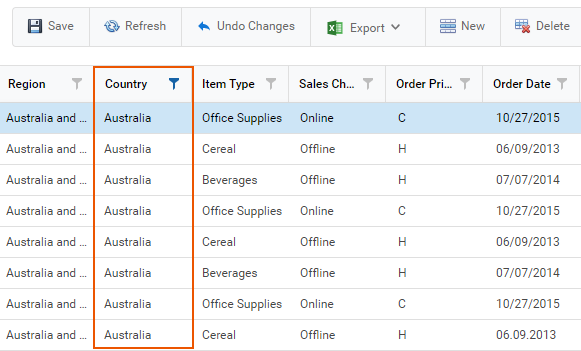
As the grid is being filtered either using the Column Header Filters or Custom Filters on the side, the URL changes as you move across through the rows. Therefore if you need to display only a set of rows from your data, simply filter them and copy the URL. Then when the URL is rendered the grid will be filtered correctly to only show this specific set of rows.
Kristinn is the author of this solution article.
