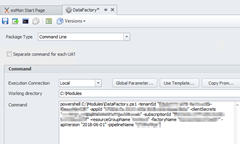Created by: Kristinn Magnusson
In this article, you will read about the PowerShell data factory in exMon.
- Download the Powershell script and DLL required to run Data Factory in exMon, here
- Place these two files into a folder on the machine that should run the Data Factory. In my example, I will use the directory C:\Modules
- In the Azure Portal, we need to create an App registration which we will use to access our Data Factory:
- Azure Portal
- Azure Active Directory
- App Registration
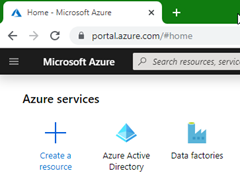

- There we select the New registration button
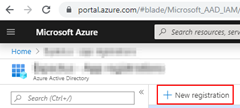
- When we have created our registration we get a window with some key information. Make a note of these values as they will be used in exMon to authenticate our execution.
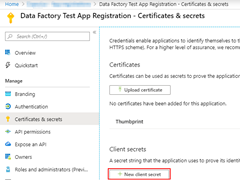
- Now we want to create a client secret to use so we select Certificates and Secrets in the menu on the left and select the New client secret button
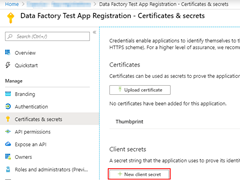
We create our secret and get a value that exMon will use:
Make sure to copy this value - Now you need to go open your data factory under Data factories.
Note down your subscription id and resource group: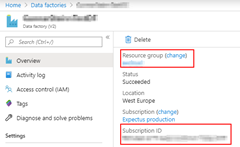
Then move to Access Control(IAM) –> Role Assignments and select the add button. Make your new App registration a Contributor to your Data factory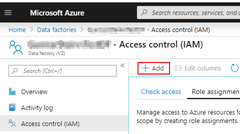
- Lastly, you need to find your Data Factory name and pipeline name.
These should be easily found under your Data Factory under https://adf.azure.com/: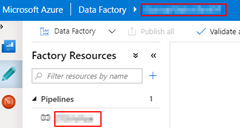
- Now we should have all the information we need to create a package in exMon.
- Open exMon Administrator and create a new Command Line package in exMon
The Command line should look like this:
powershell C:\Modules\DataFactory.ps1 -tenantId "XXXXX" -appId "XXXXX" -clientSecrets "XXXX" -subscriptionId "XXXX" -resourceGroupName "XXX" -factoryName "XXX" -apiVersion "2018-06-01" -pipelineName "XXX"
Add your own parameters to this command line from the information we created above.