- Help Center
- Process Management
- exMon Data Governance
How to test SMTP configuration in exMonDG
Created by: Gunnar Tómas Gunnarsson
In this article, you will read about how to test SMTP configuration in exMonDG.
Worked example
- Open exMon Data Governance
- Right-click on the exMon DG icon, then right-click on exMon Data Governance
- Select Properties
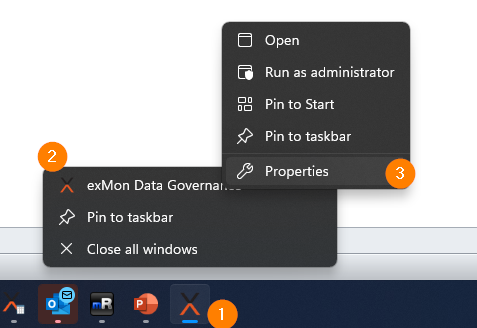
- Select the General tab
- Copy the Location path
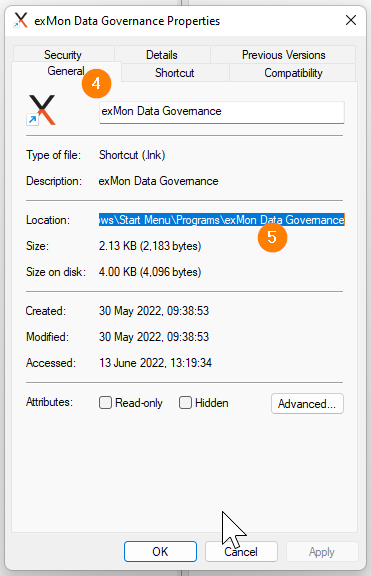
- Open File Explorer and paste in the Location Path
- The path can be found by right-clicking on exMon Data Governance in taskbar and right-clicking again on exMon Administrator in the popup, then selecting Properties like this
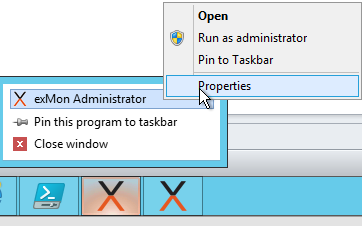
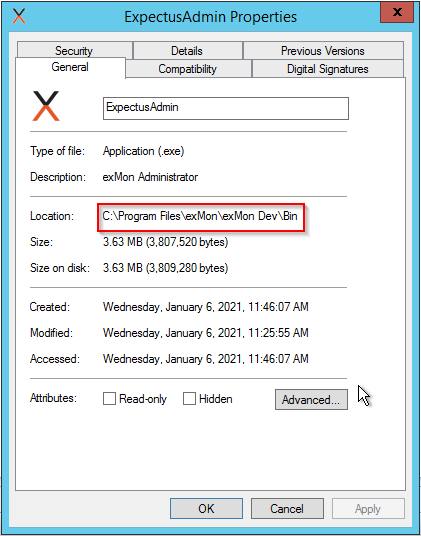
- When you have your path, enter it in folder explorer:
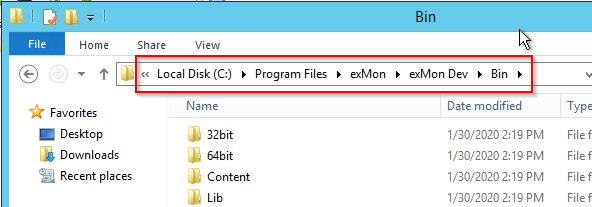
- Then type cmd in the path and press enter:
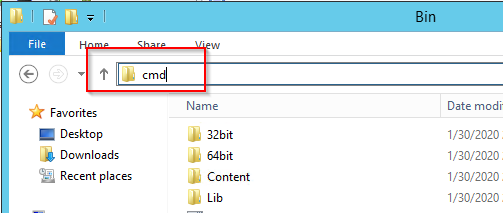
- Now you have the command line open and you can type the following to test your SMTP configuration:
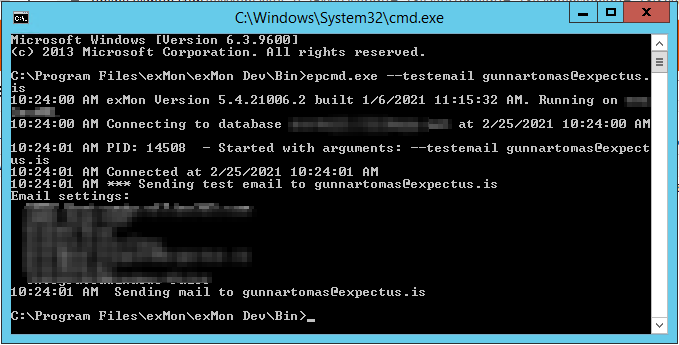
Note: If you need assistance with this, please create a support ticket
Gunnar is the author of this solution article.