exMon Gateway
The exMon Gateway allows users to connect to their on-premise servers and data sources in the exMon Data Governance cloud environment. By using exMon Gateway you circumvent the need to open firewalls ensuring your intranet continues to be protected from outside traffic.
Video Tutorial
A detailed tutorial into setting up the Exmon Gateway on client's infrastructure.
Setting up exMon Gateway
- Open the exMon portal URL in your machine environment browser.
- From the upper right corner, click your name and select Download exMon Gateway
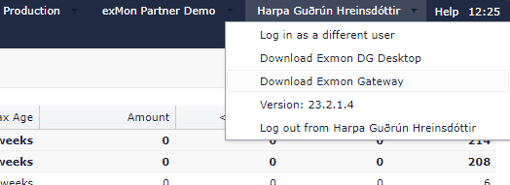
- Click the file you installed, called exMon Gateway Installer.msi
- Now, open exMon Gateway
- Right-click on the Execution Connection folder. Select New Execution Connection.
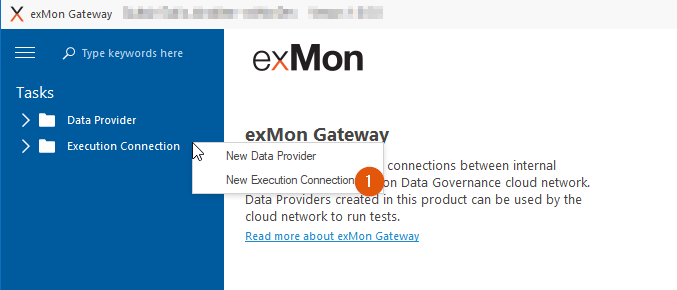
- Give the execution connection a descriptive name for the server you are installing the gateway on and click OK
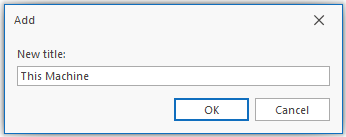
Note: Only one execution connection can be set up on each machine. - Now your execution connection has been set up