Release notes for exMon DM Release 3.1
Created by: Gunnar Tómas Gunnarsson
Our June 2021 exMon DM 3.1 update mainly contains big improvements to already existing features. If you would like to upgrade to exMon DM 3.1 contact us here.
Convert database tables to exMonDM tables
Users can now select tables that exist in the exMon DM Database and convert them to exMonDM tables.
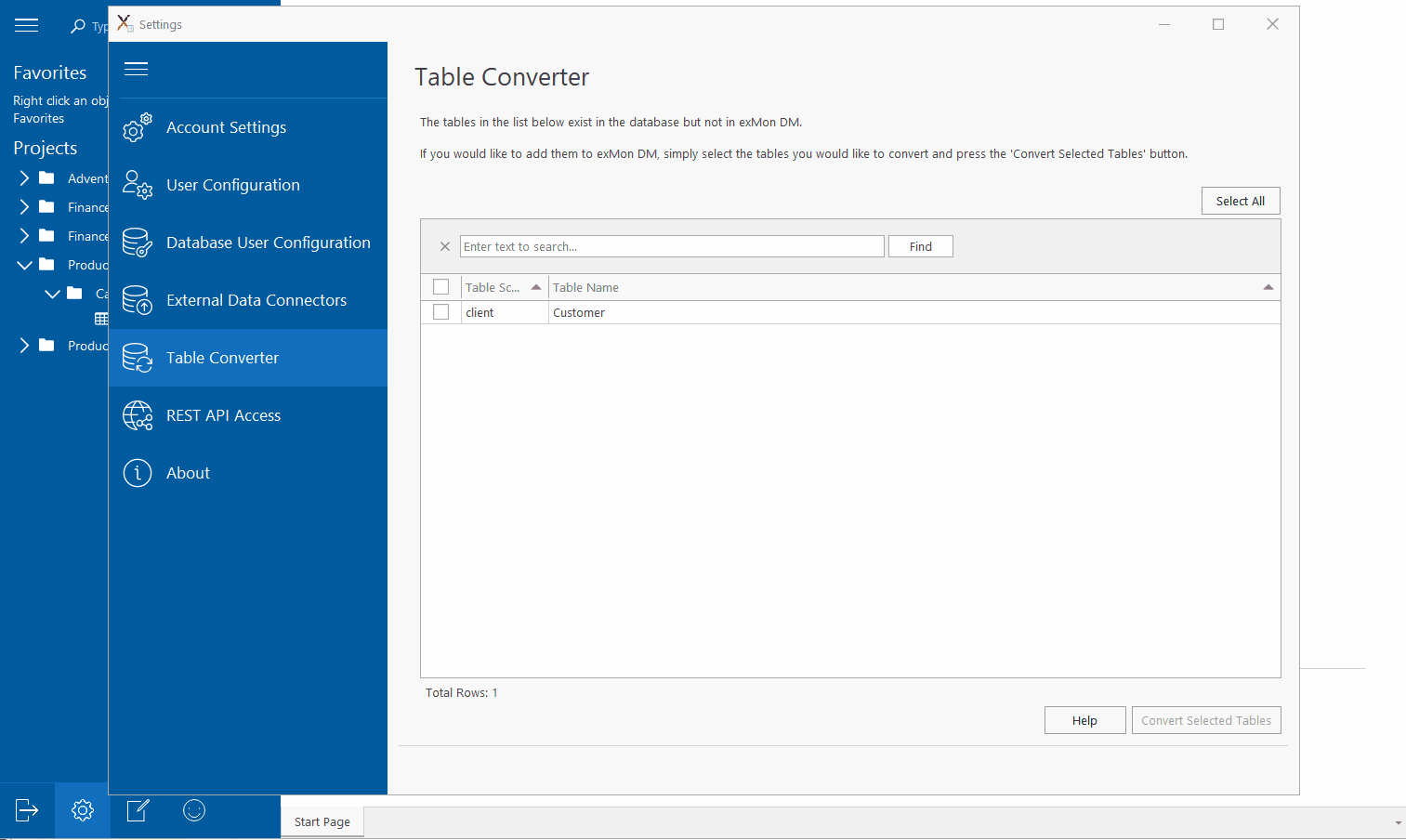
Fivetran improvements
In our last version, we introduced the Fivetran data connectors feature. We have now made some improvements for better usability. Tables will now be converted automatically to exMonDM tables and will be located in the Fivetran project folder.
Required Columns
New property to table columns indicates whether the column must include a value. This property is set for each column in the Table Designer.
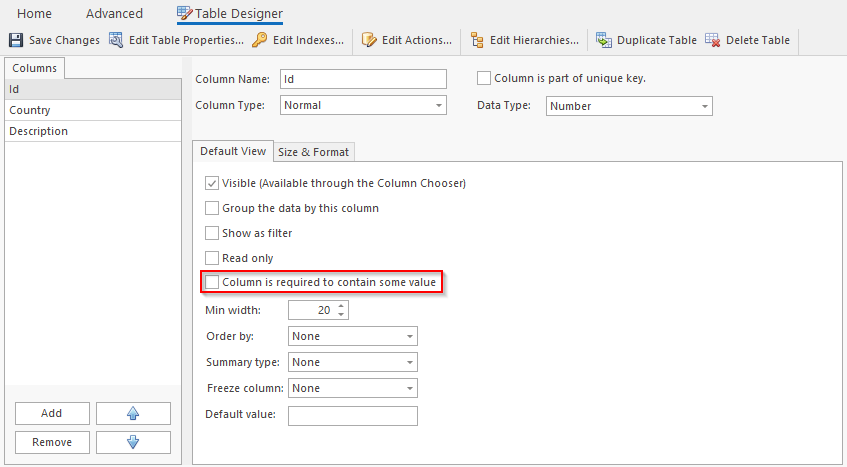
If the table does not contain a value in a required column an error icon is displayed indicating that it's missing and a message is shown before saving to ask the user if they want to ignore the errors.
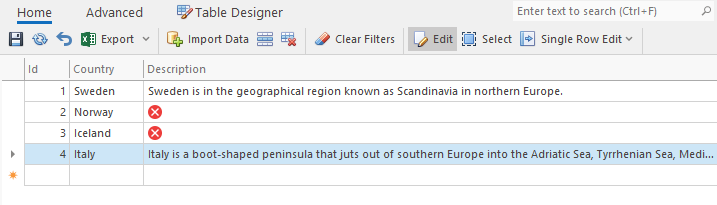
Database User Improvements
Database users can now be given permissions to create stored procedures, functions, views and tables across all schemas to the database user has access.
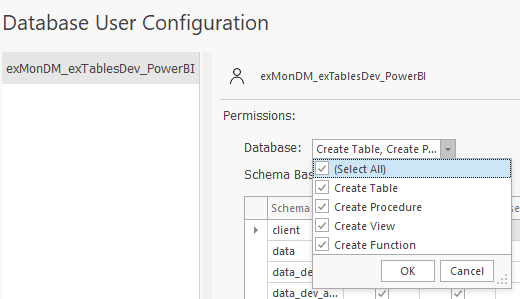
Table Indexes
System columns can now be added to custom exMonDM indexes.
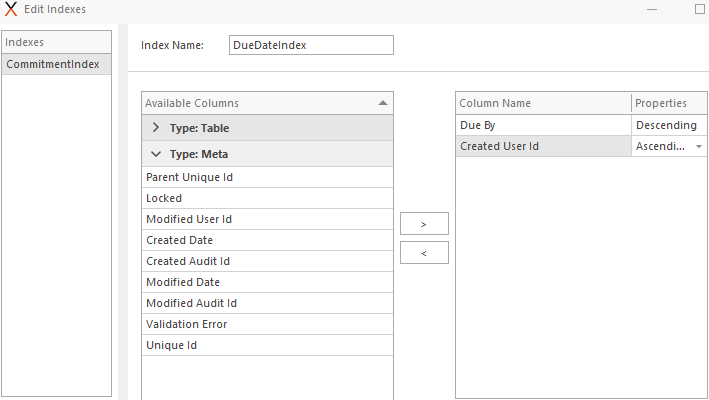
Open table in the browser
Users with web enabled can now open their tables in the browser from the desktop application. The 'Open in Browser' button is located in the Advanced tab of the Table Editor.
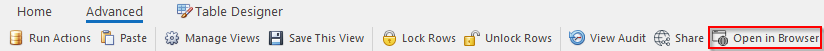
Bugfixes & Minor fixes
Table Editor
- Error message gets lost when action fails on save in a table
- Error when importing data from the 'Import data' button in the toolbar and set ignore to all columns
- Trying to import into a table with no columns needs to notify users that they need to add columns first
- Unable to refresh open hierarchy after making changes to attribute names
Table Design
- Import from database action saved to toolbar shows icon name as the action name
- Renaming table does not rename it in the tab
- Edit connections in import data when the already existing table is open doesn't work
- Warn users if they are trying to create two new SQL tasks that have the same name. Make the save button disabled.
- Changing values for multiple columns simultaneously did not always work
User Access
- Possible to press next when adding a new user without writing an email
Other
- Removing system keys from API share
- Sometimes generating a password for a DB user does not automatically pass password enforcement(missing 2 of 4 requirements)
- Save in settings doesn't disable save and navigation buttons while saving
- Telemetry crashed program when user could not connect to application insights
- An exporting project that contains tables with lookup columns would fail when the lookup table itself was not part of exported project
G Gunnar is the author of this solution article.
