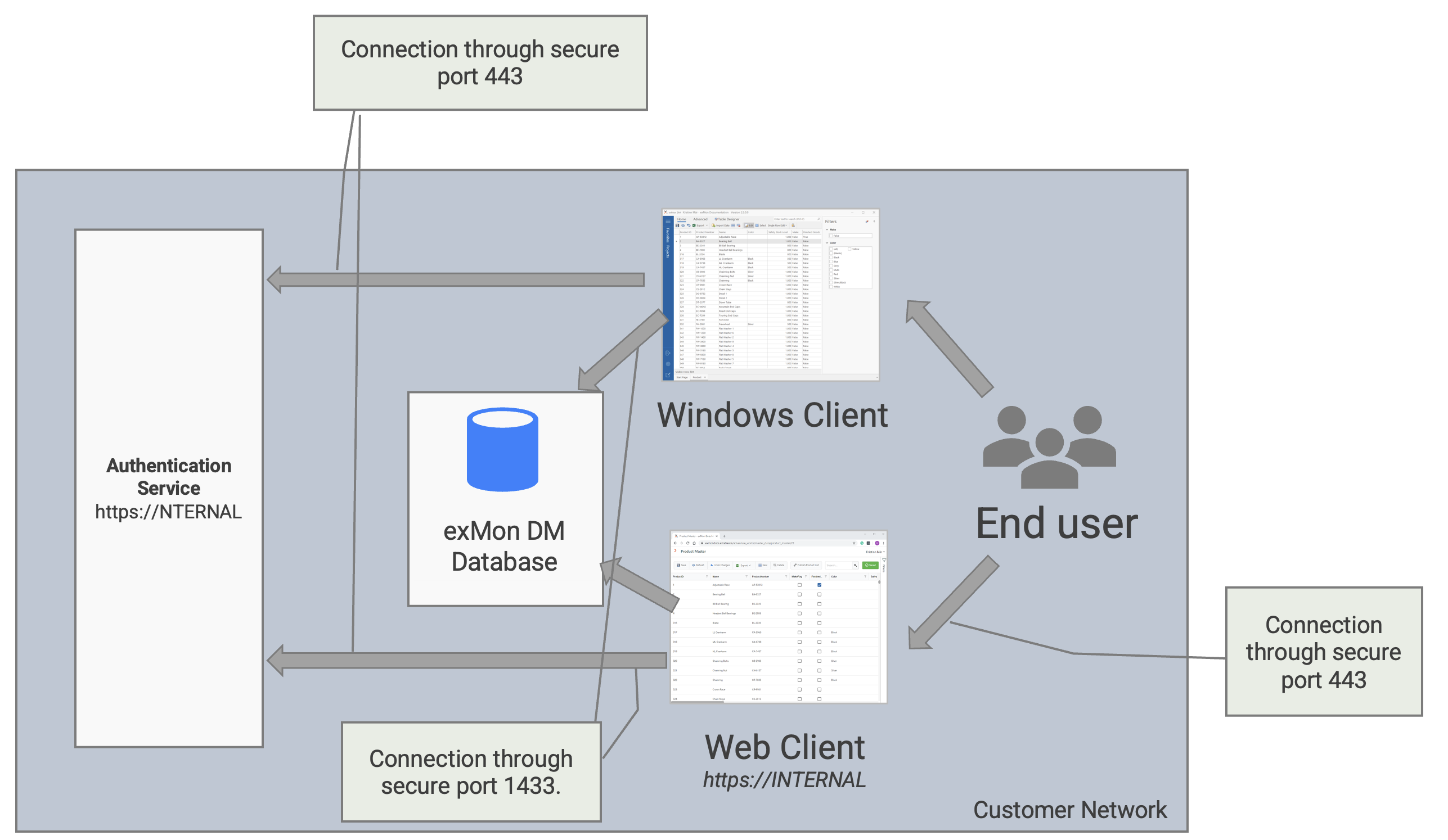Overview of the different deployment options for Exmon Data Management.
There are different options when deploying Exmon Data Management into your environment, which range from everything in the cloud to everything on-prem.
The components of Exmon DM are:
- Database: The underlying SQL Server/Azure SQL database to store data
- Windows client: The tool used to create data models and modify data
- Web Client: The frontend used by most end users to maintain data
- Authentication Service: An authorization endpoint to ensure users have access to the service and data.
Deployment Options
Exmon DM Cloud
Everything is running in the cloud and users access the solution through the web interface, the Windows client and by connecting to the database in the cloud.
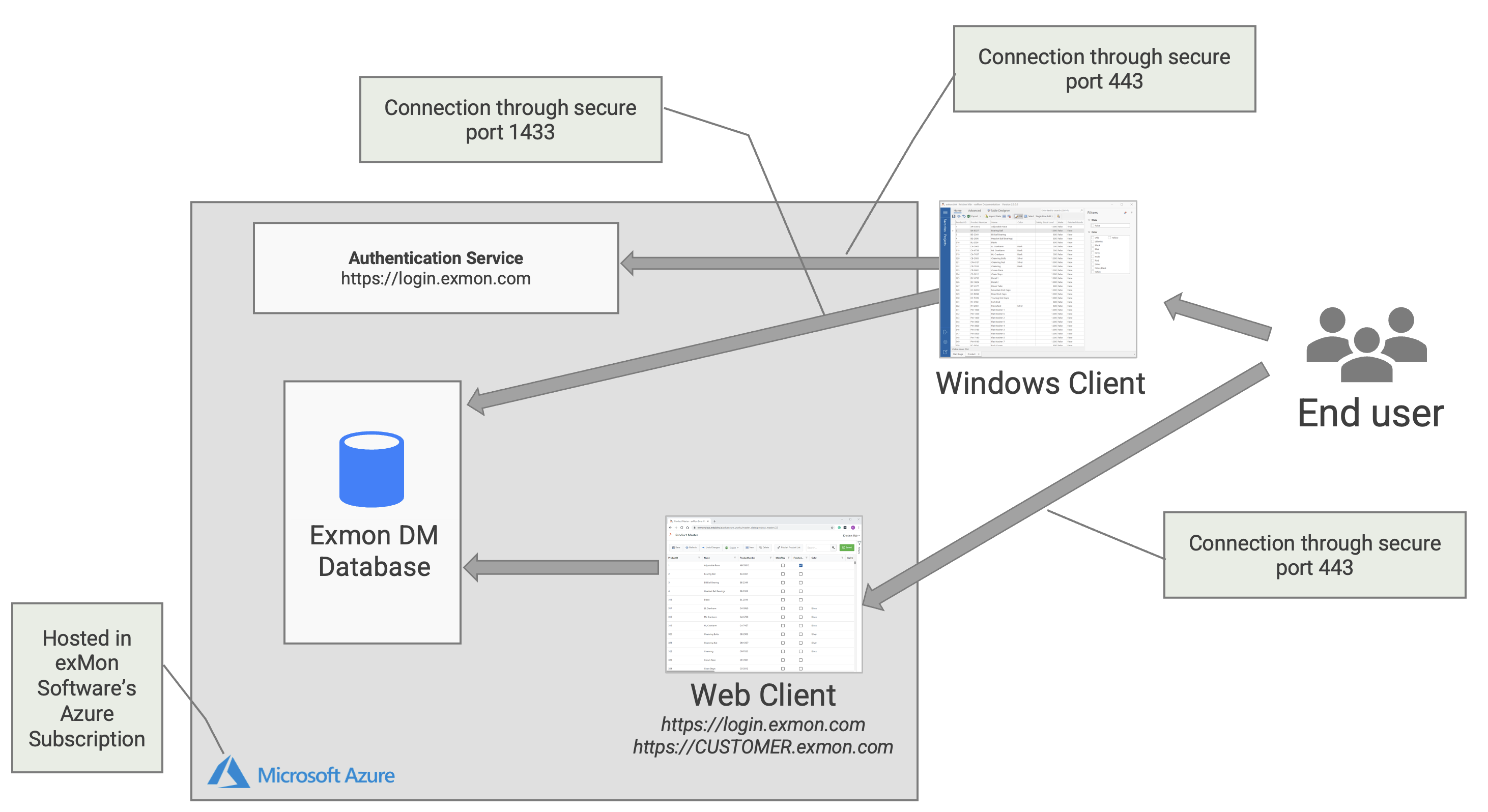
Emon DM On-Prem
Database is running on-prem but both Authentication service and Web client is running in the cloud. Connections need to be opened so Web client can connect to the database.
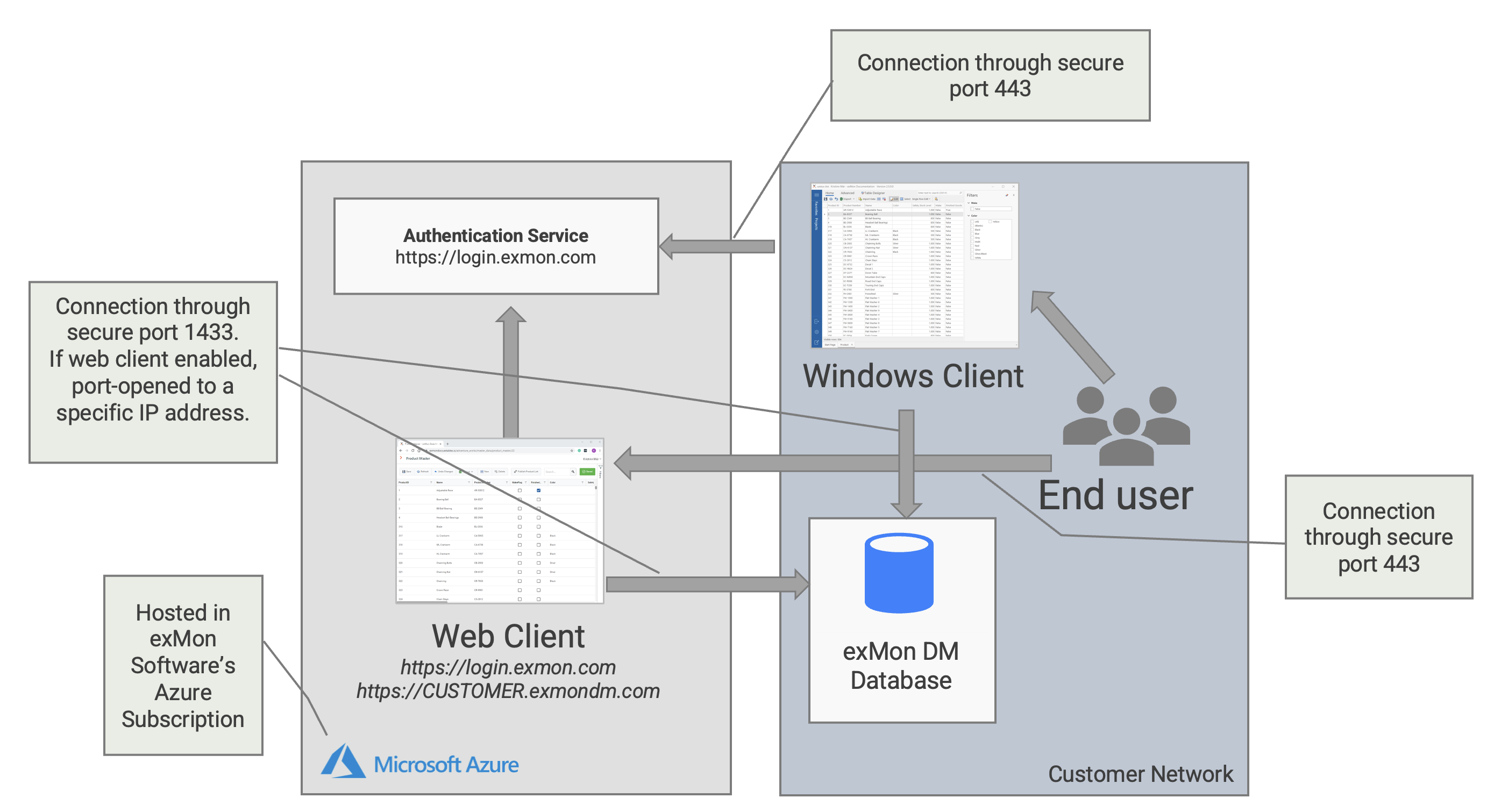
Exmon DM On-Prem enterprise
Authentication is running in the cloud. Everything else on-prem.
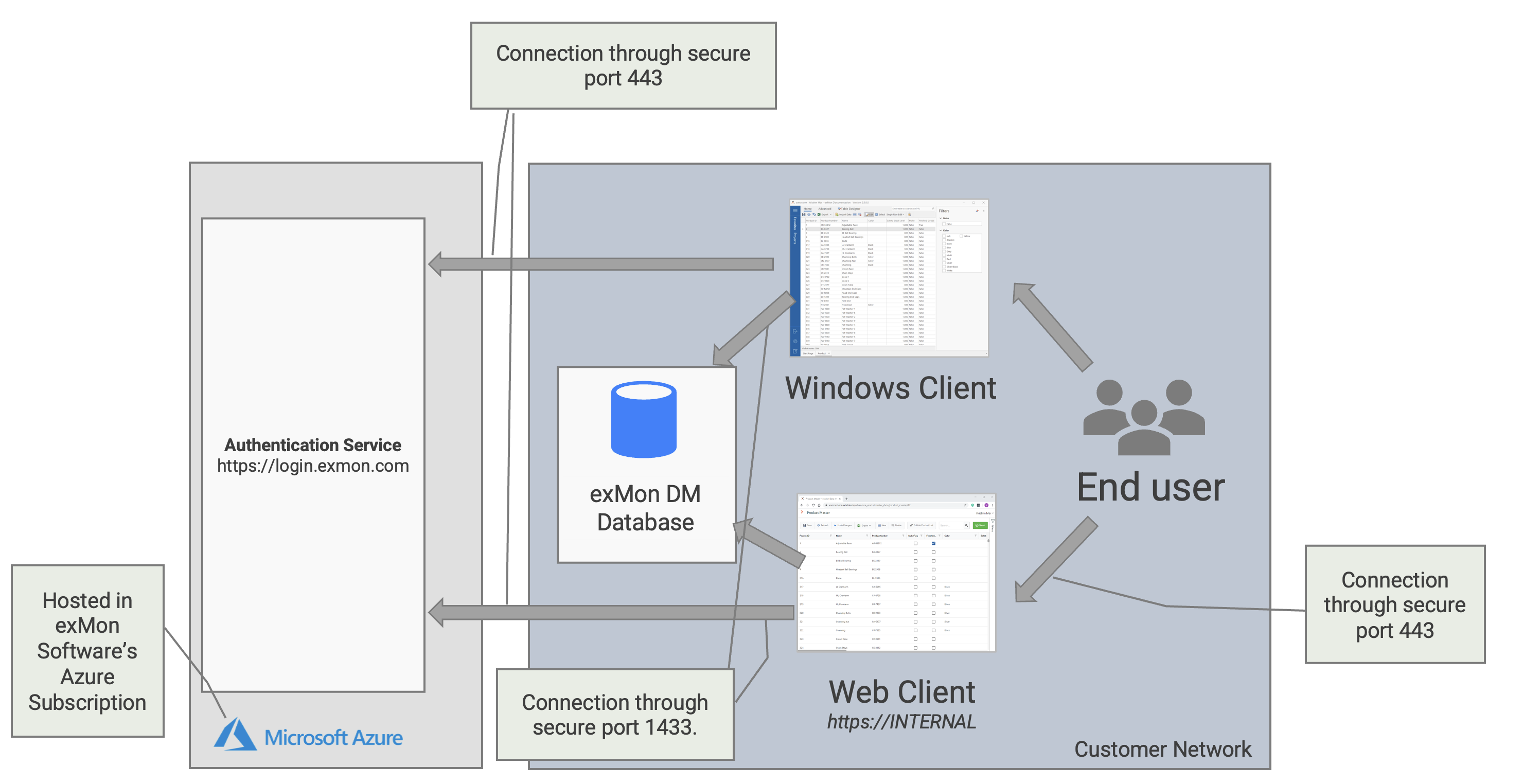
Exmon DM On-Prem - Regulated
Everything is hosted on-prem. Only available for enterprise customers