Release notes for exMon Release 5.8
Created by: Gunnar Tómas Gunnarsson
exMon Data Governance
This release contains two new types of packages along with a few improvements.
Data Factory Package
exMon could already execute Data Factory Pipeline through a PowerShell script. With this release, we have made it far easier to execute Data Factories by adding it as a new type of package. This feature will also support our efforts to make it easier to connect to cloud systems through exMon.
To start using Data Factory, Right click Package and selecte New Data Factory Pipeline.
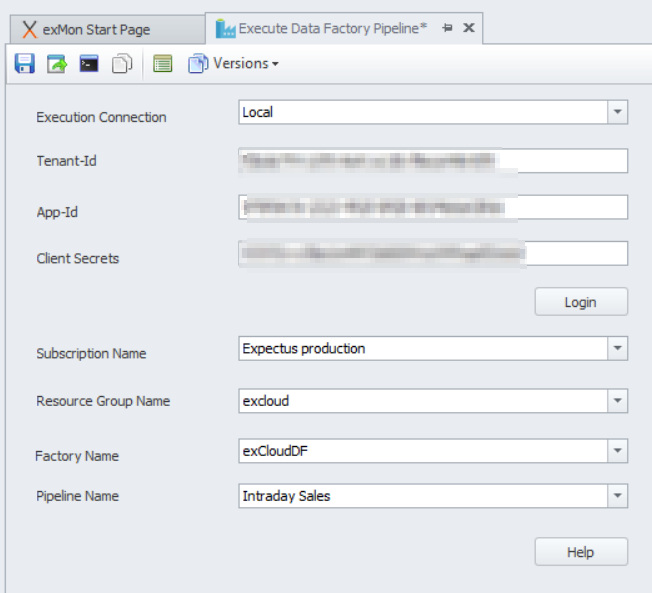
PowerShell Package
PowerShell scripts have always been an important part of exMon data processes. This has however always been done through command-line executions. exMon 5.8 adds native support for PowerShell scripts. With native support error and exception handling becoming easier, changes are version controlled and you don't have to rely on placing PS1 on the correct server.
To start using the PowerShell integration, right-click Packages and select New PowerShell Script.
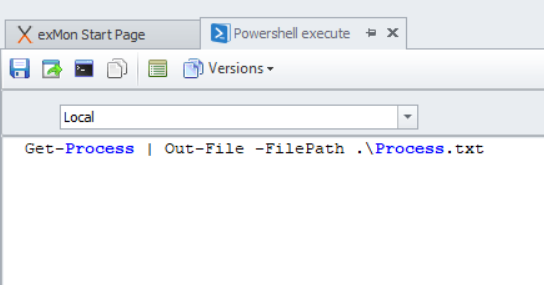
Improvements
- Added new SSIS template to command-line packages
- Improved the look of test emails
Turnkey
Turnkey is now in private beta and we are improving based on user feedback. This time we have added two features along with some bug fixes.
Show Execution Preview
When designing a new rule it can be important to see the output of the rule, things like new, opened, or closed exceptions as well as emails that will be sent out.
Executing rules in the preview has therefore been added to Turnkey.
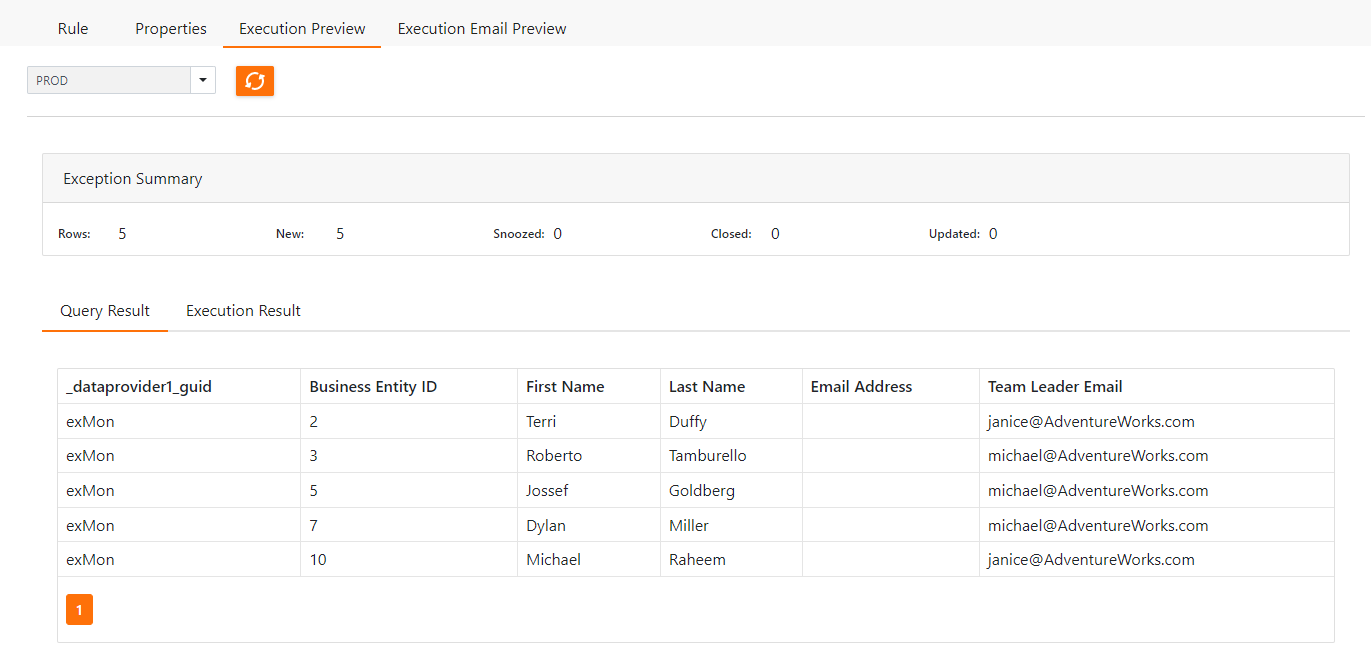
(Image: Execution Preview - Query Result)
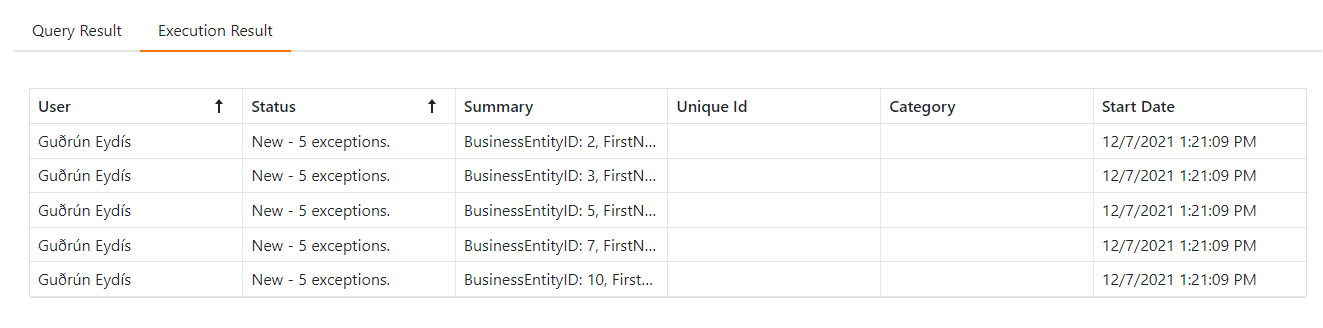
(Image: Execution Preview - Execution Result)
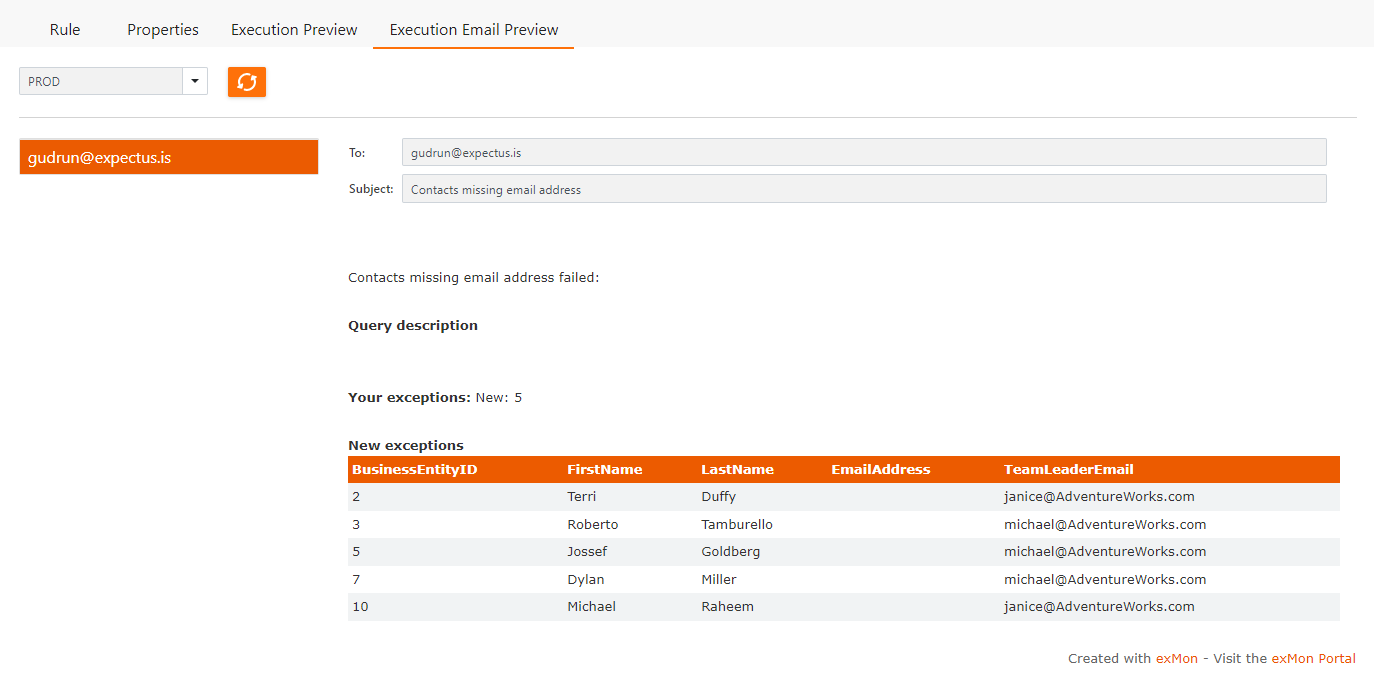
(Image: Execution Email Preview)
Workspace Start Page
Each workspace now has its own start page that shows the overview of the workspace, recently changed and executed rules, and provides shortcuts to create new datasets and rules.
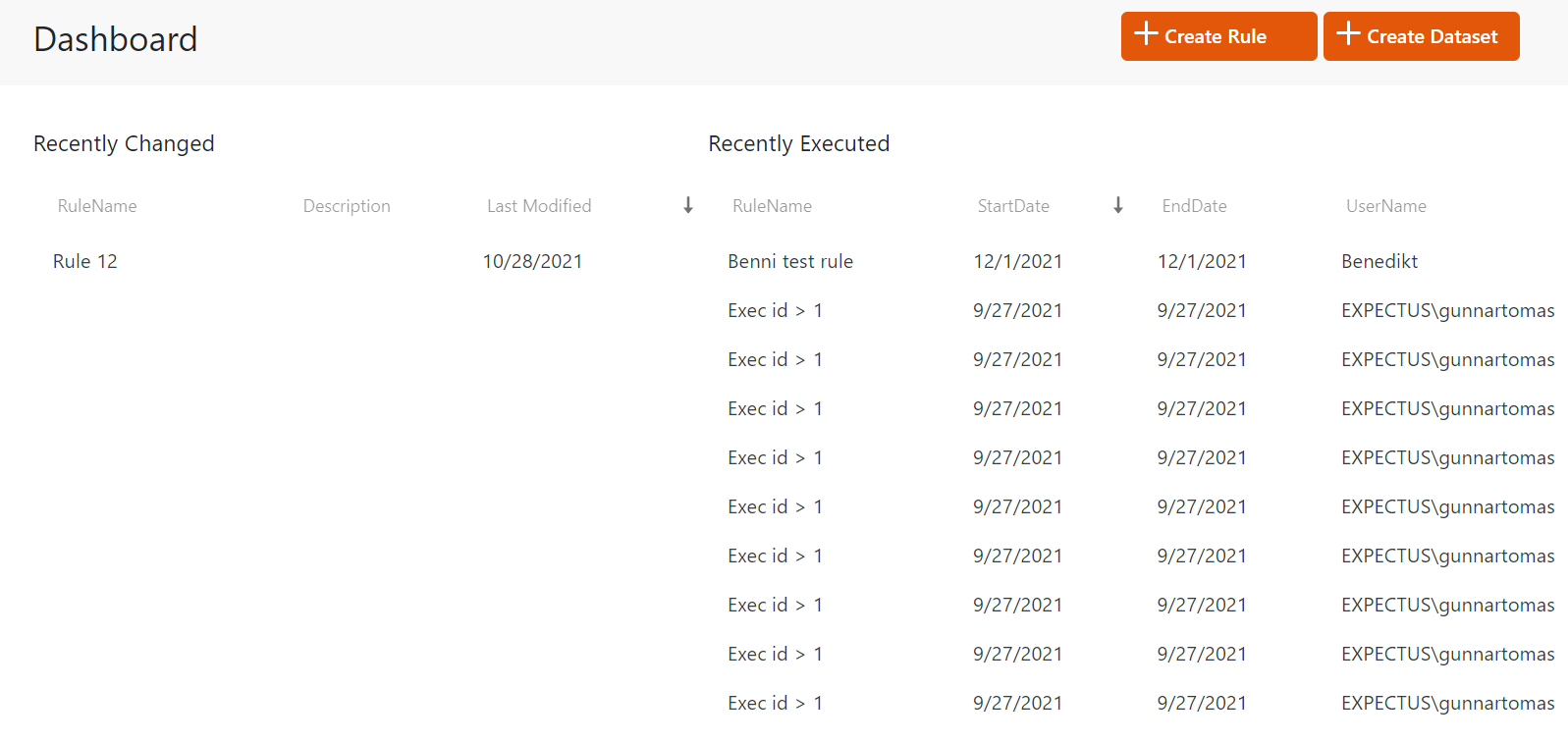
Improvements
- Improving the edit look for Datasets and Rules
- Fix exception links