Release notes for exMon Release 5.3
Created by: Gunnar Tómas Gunnarsson
exMon 5.3 focuses on a new add-on to the exMon environment along with two major feature improvements, minor improvements and bug fixes.
Dashboard Add-On
Out of the box, the dashboard add-on gives users the option to analyze exceptions better, whether from the perspective of their users, individual tests, or their overall exception status.
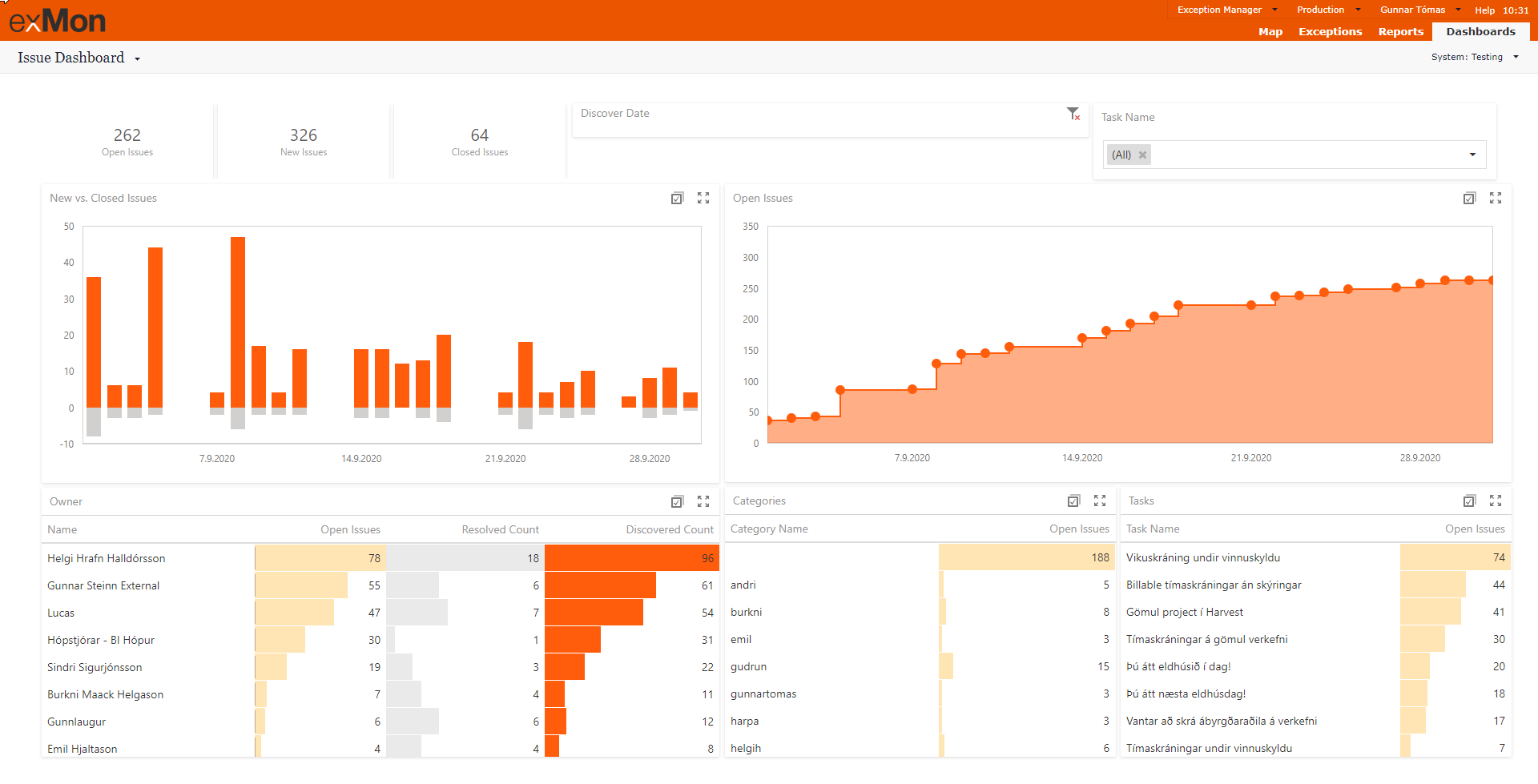
This addon also allows those who focus more on process management to see an overview of their exMon executions and options to expand these dashboards into the future, both improvements of these two dashboards as well as options to add custom dashboards.
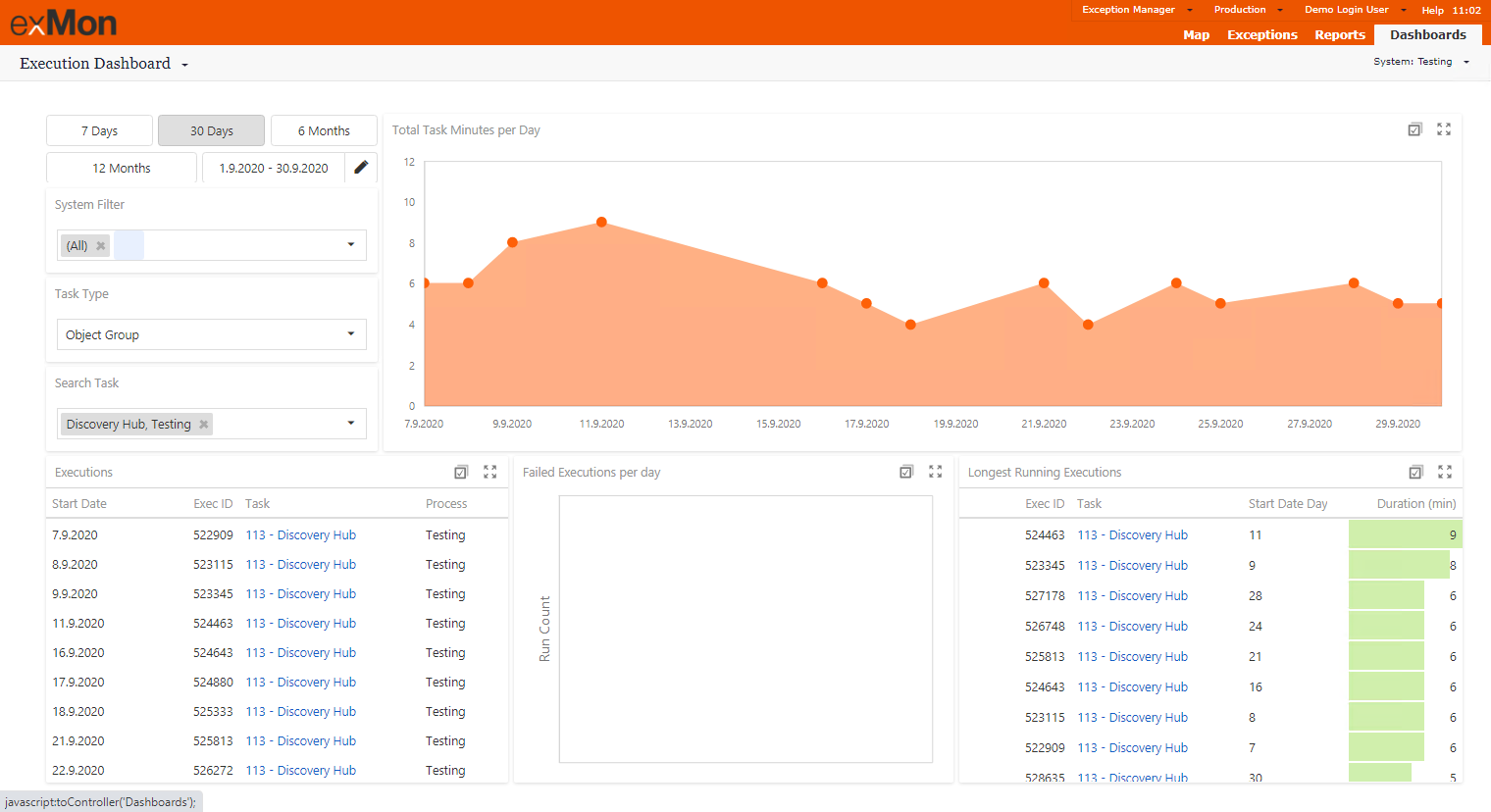
Execution Connection configuration can be configured by the Environment
In exMon 5.3 you can now separate an Execution Connection configuration by the environment. This change primarily benefits Discovery Hub and Data Transfer packages which before would always use the same Execution Connection, whether they were running on Development or Production.
This change will also simplify the setup of Command-Line packages that use the same Working Directory and Command-Line.
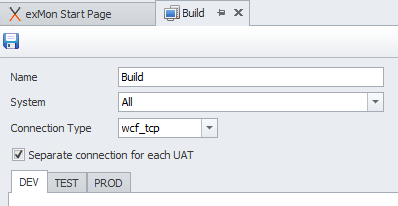
Dimension improvements
With exMon 5.3 we've released improved exMon dimensions. Dimensions allow the user to view their exceptions from a different perspective. A perspective focused rather on the data that exceptions have in common instead of when the exceptions were created.
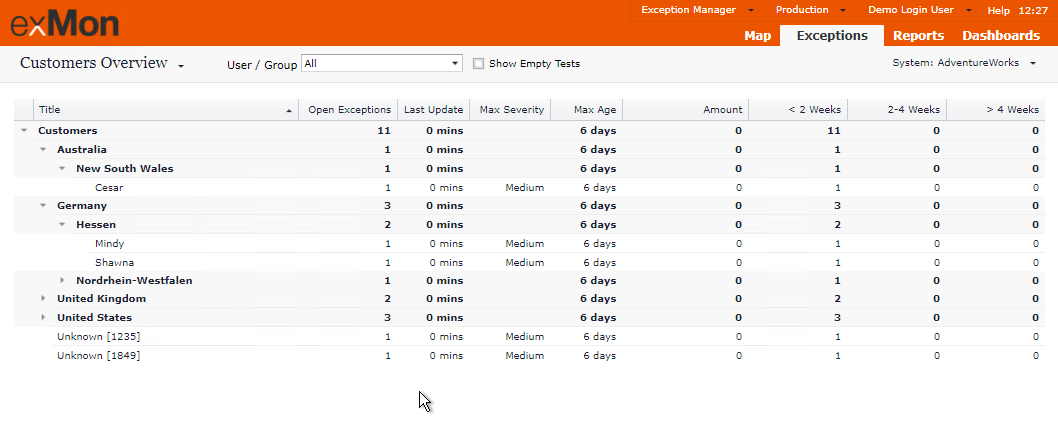 You can read more about dimensions under How do I use Dimensions?
You can read more about dimensions under How do I use Dimensions?
Other improvements
- Process Map with a process attached will now show a Sync with Process button that adds exMon tasks on the process map that are in process but missing on the process map
- When exMon execution fails to connect to the exMon database it can be configured to retry connecting rather than fail
Bug fixes
- When a schedule is disabled, holiday options are now also correctly disabled
- Duplicating Data Provider now works correctly
- Check all in the Deploy window sometimes selected rows are not visible in the UI
- Execution History cleanup with keep rows option set sometimes did not correctly store execution history
Gunnar is the author of this solution article.
