Release notes for exMon Release 4.9
Created by: Kristinn Magnusson
In this new release, exMon 4.9 contains a few new features and a lot of smaller improvements and bug fixes.
Global Parameters
With exMon 4.9 we’ve added Global Parameters which allow the user to define values that can be used across most tasks in exMon. These values can also be encrypted, ensuring they will not be written or sent in plain text to users or logs.
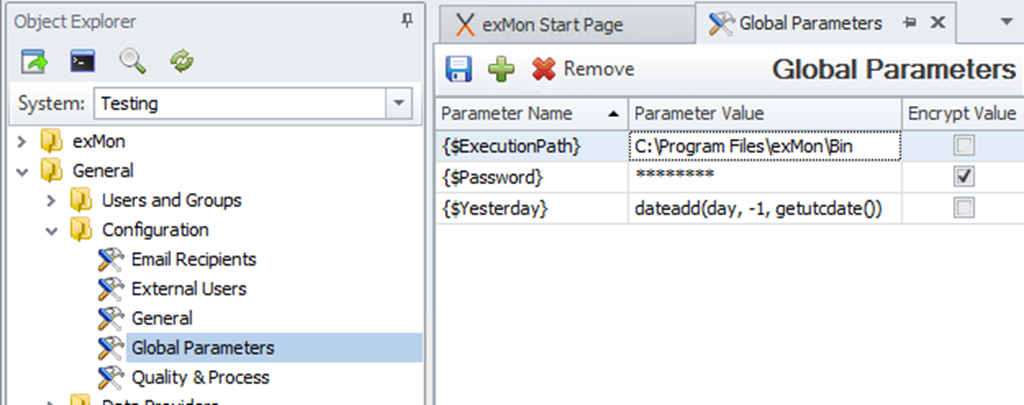
Further details can be found at Global Parameters
Exception Status improvements
exMon 4.9 brings a few changes to how the user can view and change exceptions. With previous versions of exMon, an exception marked as not an exception could not be opened again. While using the not an exception feature should be well thought out, human errors can and do happen so we’ve added a way to reopen those exceptions.
Similarly, we’ve also added a way to reopen marked as fixed exceptions so the user will no longer be required to rerun a task to do so. Another change we’ve made is that details of exceptions both show when the exception was opened and reopened as well as when it was closed, along with the information that was already.
shown. 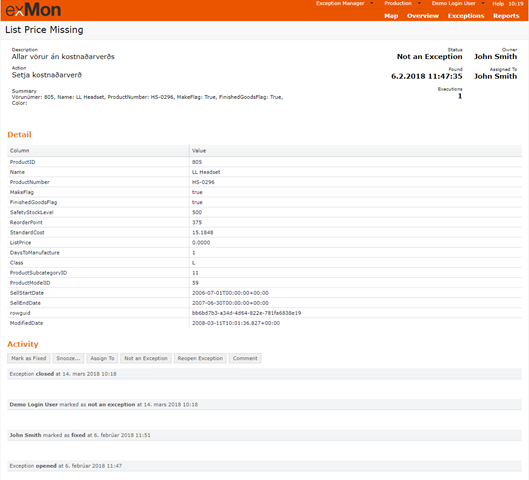
Other improvements
- Execution History performance improvements
- Logging greatly improved
- More granular settings for the style of the exMon Portal
- Process Map background editor improvements. For example, it's now easier to change object properties
- Integrated support for SSIS 2016 processes
Bug fixes
- Success emails were not sent out when executed from the portal
- Executing a task on the portal with a DateTime parameter would not always work if the region settings on the server and client were not the same
- The process queue would not always clean up after itself after failure. This happened when Windows had a process with the same PID running again as the failed exMon instance
- Fixes with "Execute from Last Known Good State"
- Deploying objects in exMon Data Governance would in some setups hang the application. Forcing the user to restart exMon Data Governance
- Auto creation of users did not always work correctly when using CC User Mapping
