Release notes for exMon 22.6
We are excited to bring you the exMon 22.6 release with new features and improvements.
Summary
This release brings an improved PowerShell experience for cloud users in exMon Data Governance as well as a change in behaviour for how items are set to run through execution connection. In exMon Data Management we have been working on feature parity in desktop and web applications.
In this release, we introduce the first preview of Hierarchies on the web and the possibility to import fixed values when importing into a table in the web application. We have also added a feature for administrators to give their users access to specific columns.
In this article, you will read about improvements to:
- exMon Data Management
- exMon Data Governance
- Bug fixes and smaller improvements
- exMon Turnkey
- How to upgrade?
exMon Data Management
Hierarchies on the web (Preview)
The first preview of hierarchies in the web application is now available. Creating hierarchies is still only possible in the desktop client. However viewing, editing, and managing hierarchies is now possible on the web client. Read more about the web hierarchies preview here.
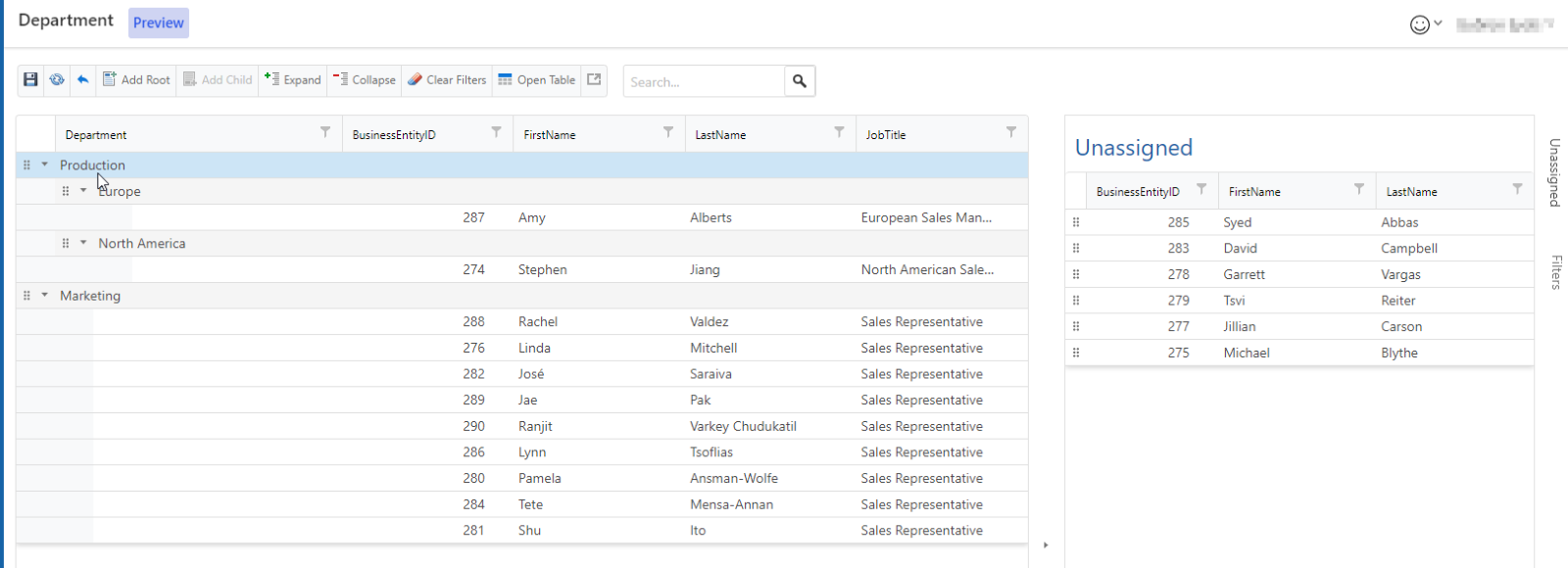
User permissions for columns
Administrators can now grant users Viewer or Contributor privileges to specific columns, giving them better control over who can view and edit data. Read more about this here.
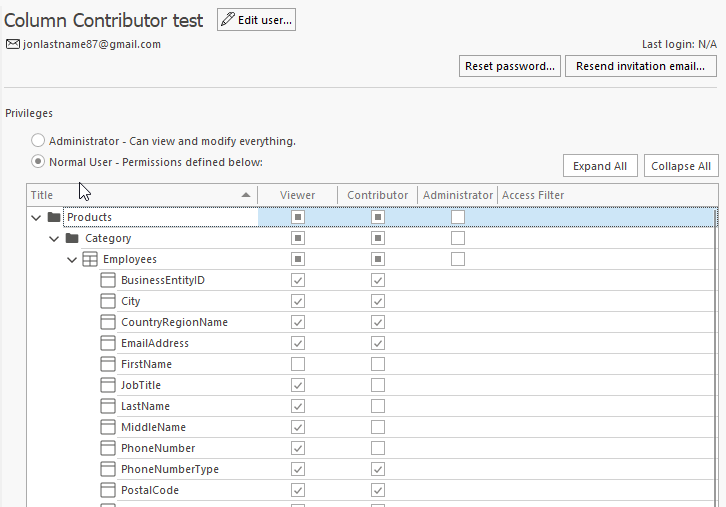
Import fixed value in web application
Previously users could only import fixed values in the Desktop client, but we have now added the possibility to do so through the web application.
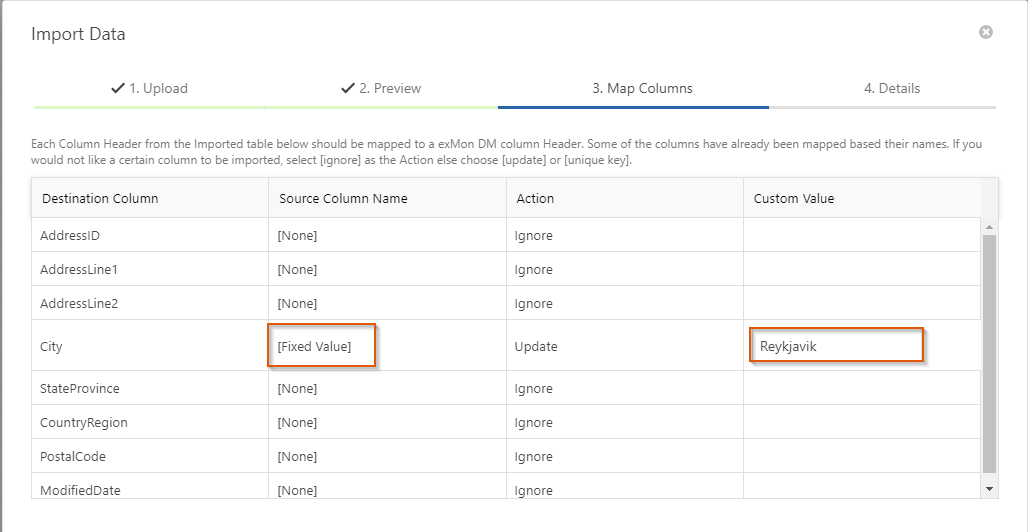
exMon Data Governance
Running PowerShell in Cloud
Cloud users can now run PowerShell scripts in packages and queries without using an execution connection. The script can only include commands that the exMon team has approved. Read more about PowerShell in the cloud here.
Execution connection queue
Execution connections are used to execute tasks on different servers than the main exMon DG server. With this change exMon no longer requires direct access to the server that should run the task but instead the execution connection polls exMon DG for tasks to execute. This change prevents issues such as execution connection overload and firewall problems.
Bug fixes and smaller improvements
Data Governance
- ETA for the process map did not work
- Process timed out after it had finished executing
- TimeXtender did not allow for custom paths
- Links to support pages were updated
- Email summary was by default set to true for compare queries
- Create table did not work in Data Transfer when the source was set to PowerShell
- Passwords containing hashtags did not work in the DG desktop client
- Package parameters are now usable by all package types
Data Management
- Create table from imported .csv files did not work
- Link to support article “Unable to connect to database” was wrong
- Logo in trial popup was tiny
- An error message after changing privileges for database users
- Weird button in the settings form
- Fivetran connector with space in schema did not work
- Actions set to run automatically after saving did not run after importing in the web client
- Saving changes in the execution tab in Actions did not work
- Better error message when converting column datatype fails
- Changing Import from Database action did not work
Turnkey
We’ve been working hard on making Turnkey production ready and continue to improve the user experience in many areas. For example, user management, auto-saving, and rule configuration. Furthermore, we have made small fixes where necessary and continue to add new features. The goal is to bring in more beta testers in January. If you are interested, please contact us at support@exmon.com.
How to upgrade?
In exMon Data Management, users in versions 22.5 and above can now complete the upgrade themselves through the Desktop client. Instructions can be found here.
Or contact our support to upgrade to exMon 22.6
Note: You can add new ideas or give feedback, here