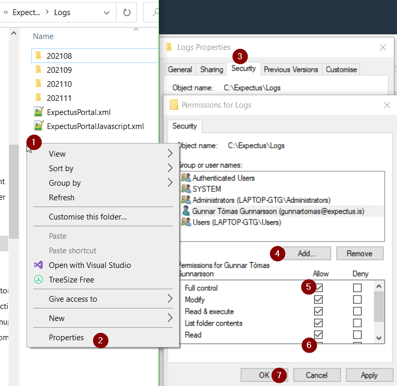This article will show you how to fix the issue in exMon where logs are not able to write to a directory. To fix this issue you need to know two things:
- Which machine is having this issue
- Which user is having this issue
If you know these two things, you can open the folder explorer on the machine that is having this issue. When that is done, you need to find the location where exMon is installed on the machine.
- If this is happening on a server, the location is usually c:\Program Files\exMon\bin or c:\Expectus\bin
- If this is happening on a personal computer, the location is %localappdata%/exMon Data Governance
Open the file ExpectusConfig.config and find the line LogFile. This path(ignore the file name in the path) is causing the issue, the user that is having the issue does not have access to write to this folder.
To fix this:
- Open folder explorer
- Go to the path
- Right-click inside the folder
- Open properties
- Open the securities tab
- Give the user full control(or at least write permission) of the folder