- Help Center
- Process Management
- exMon Data Governance
View Dependencies
Created by: Kristinn Magnusson
In this article, you will read about viewing dependencies in exMon. If you want to make a process, data provider or other changes to exMon you need to utilise View Dependencies. This feature can both show you dependent objects that depend on a selected object as well as which object the selected object depends on.
Worked example
An example of this could be a compare query. If the query is placed inside an object group, that object group will depend on the compare query. Furthermore, the compare query uses data providers to query, users to send emails to, and data types to group by. These are things the compare query depends on, and if deleted, the compare query will not work as originally intended.
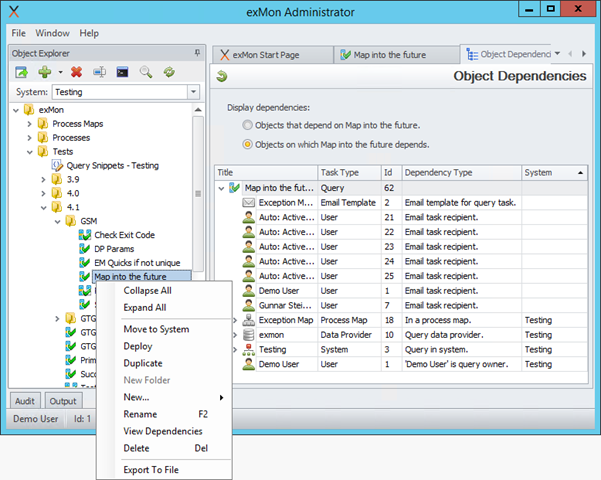
To use this feature:
- Open exMon Data Governance
- Right-click on the object you wish to see the dependency of
- Click View Dependencies
