Created by: Gunnar Tómas Gunnarsson
When designing tables in exMon DM, you have the option to create validation rules; which new entries to the table must fulfil. An example of these rules could be to prevent empty columns, validate the format of the input, force users to input values under, between or over certain constants or many more specific ways to validate that the new entry fits into the table design.
Validation Error
Rows with validation errors are red with an error icon shown in the indicator column on the left.
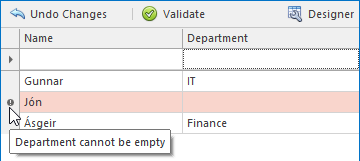
How to create validation rules
Validation rules are created using SQL action which updates the system column [__ValidationError] with the appropriate error message.
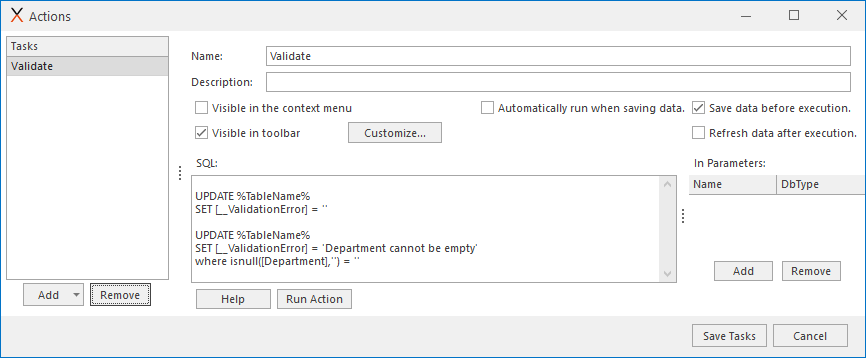
The SQL code in this example:
UPDATE%TableName%
SET[__ValidationError] = ''
UPDATE%TableName%
SET[__ValidationError] = 'Department cannot be empty'
where isnull[[Department],'']=''
Enabling the functions Automatically run when saving data and Refresh data after execution are very handy features for validation rules. This is because they allow exMonDM to ensure validation is always performed when the user clicks save and that rows with validation errors are clear to see.
Gunnar is the author of this solution article.
