Users - Setting Permissions
Created by: Guðrún Eydís JónsdóttirIn this article, you will read about setting permissions in exMon. The user configuration page can be accessed via the Settings button in the bottom left corner and then by selecting User Configuration.
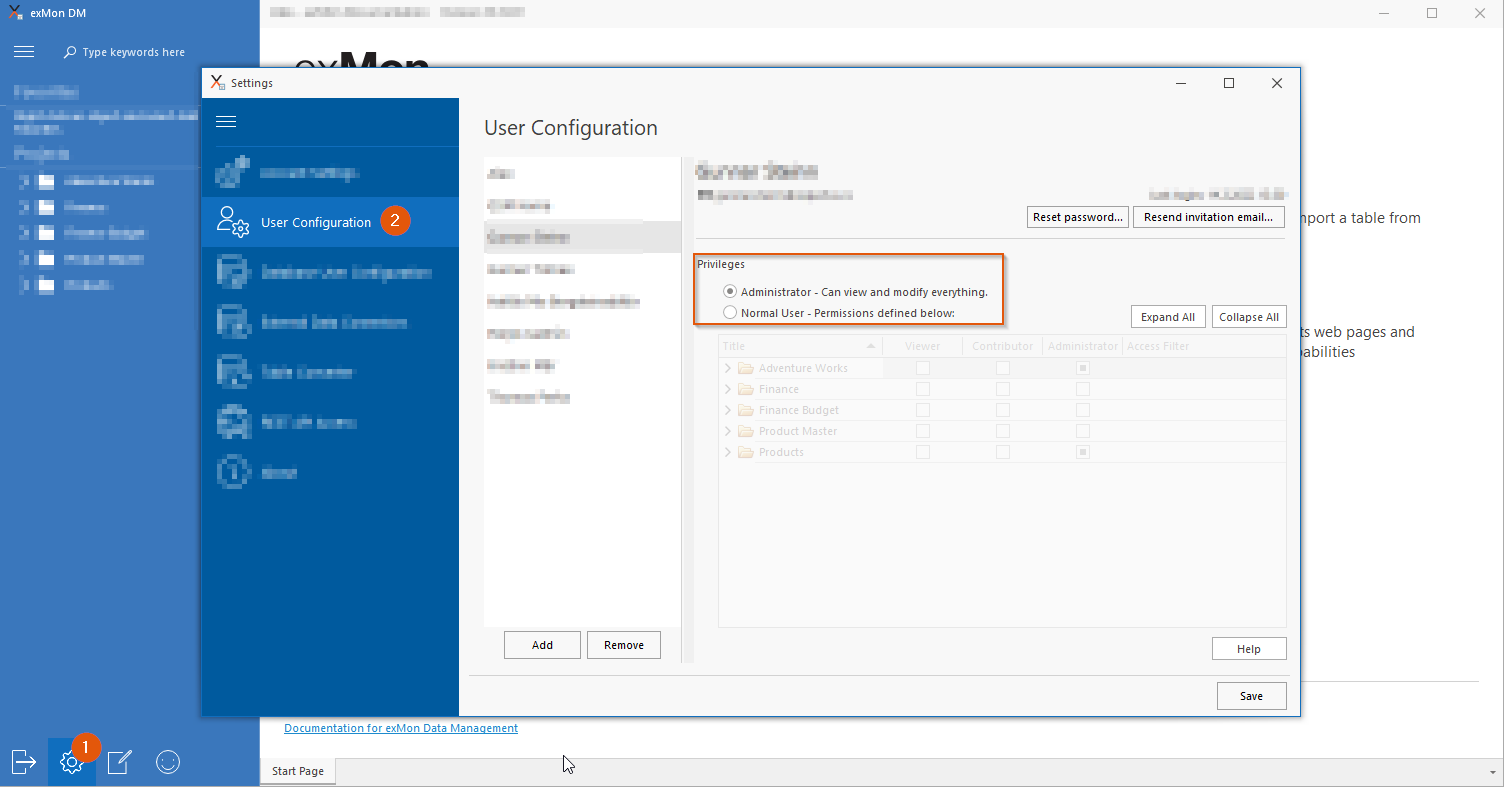
Users can be either Administrators or Normal Users.
Administrators
An administrator can view and modify everything in the system. Administrators have access to and can modify all projects, categories, and tables. Furthermore, they can add, edit and modify user permissions for all other users as well as create database users. Finally, they have access to advanced settings pages and can for example set up External Data Connectors.
Normal Users
Normal users can be given access to projects, categories, tables and categories. They can not modify other users or access advanced settings pages. Administrators give normal users their privileges.
There are three types of permissions: Viewer, Contributor, and Administrator.
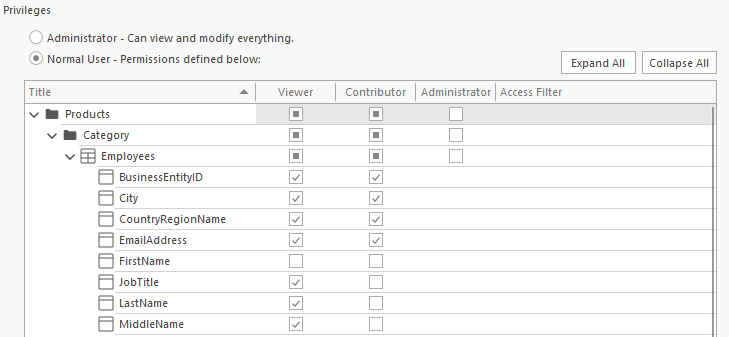
User permissions for tables:
- Viewer: Can view table data and export it to Excel. They cannot edit data in any way.
- Contributor: Can modify the data, such as adding and deleting rows and modifying cells. Contributors do not have access to the Table Designer and can therefore not edit the table structure, such as adding or removing columns.
- Administrator: Can modify tables, both design and data.
Users can be given restricted access to table data by using the Access Filter property in the user configuration. See more on Access Filters
User permissions for columns:
- Viewer: Can view the column but they cannot edit data in any way.
- Contributor: Can modify the data in that specific column.
- Administrator: Not available for columns.