- Help Center
- Administration
- exMonDM
Users - Change your password
Created by: Gunnar Steinn Magnússon
You can change your password in the Settings dialog, in exMonDM.
- Open Account Settings in the Settings dialog
- Click Change Password
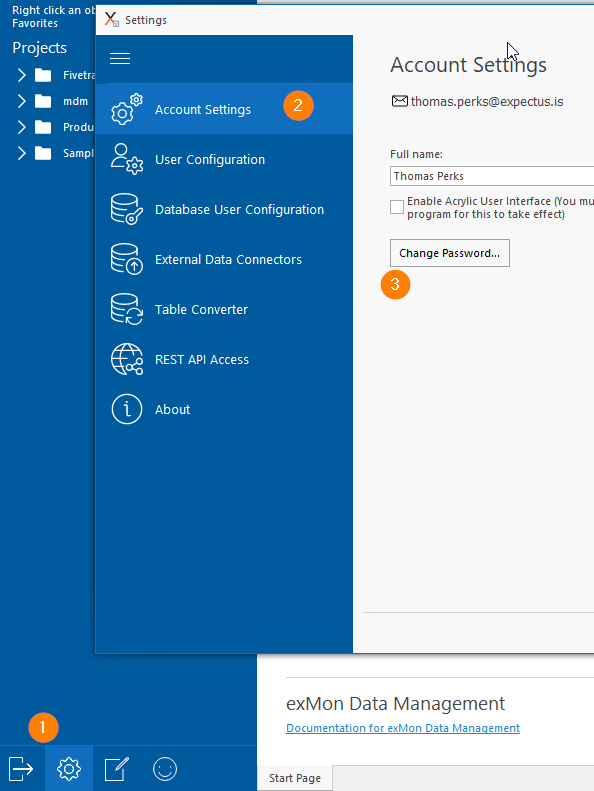
- Enter the new password and confirm
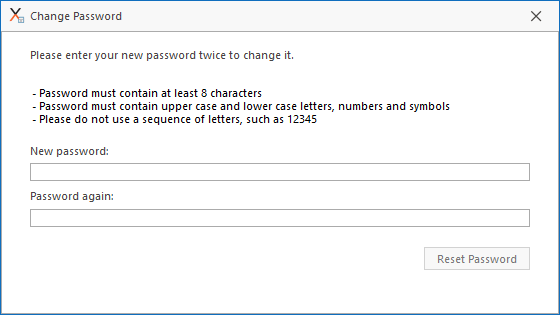
This password will be used next time you log in.
Gunnar is the author of this solution article.