Created by: Kristinn Magnusson
In this article, you will learn how to deploy objects in exMon Data Governance. ExMon has three environments used for User Acceptance Testing. These environments are called Development (DEV), Testing (TEST) and Production (PROD). All development carried out in exMon Data Governance client is saved to the Development environment.
The normal lifecycle of objects in exMon:
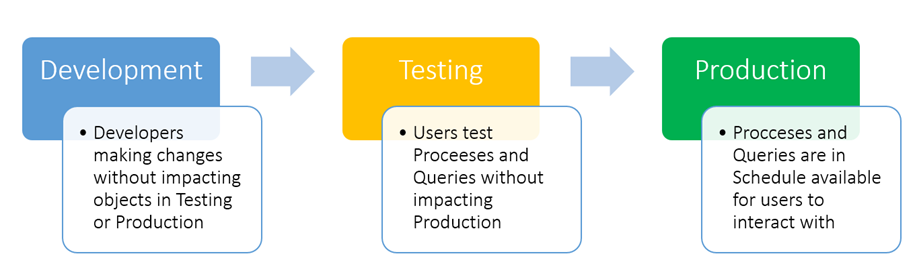
It is also common to skip the Testing environment and only have Development and Production. To disable/enable the testing environment:
- Navigate to General
- Then Configuration
- Then click on Quality & Process
- Finally, change the following property to true/ false
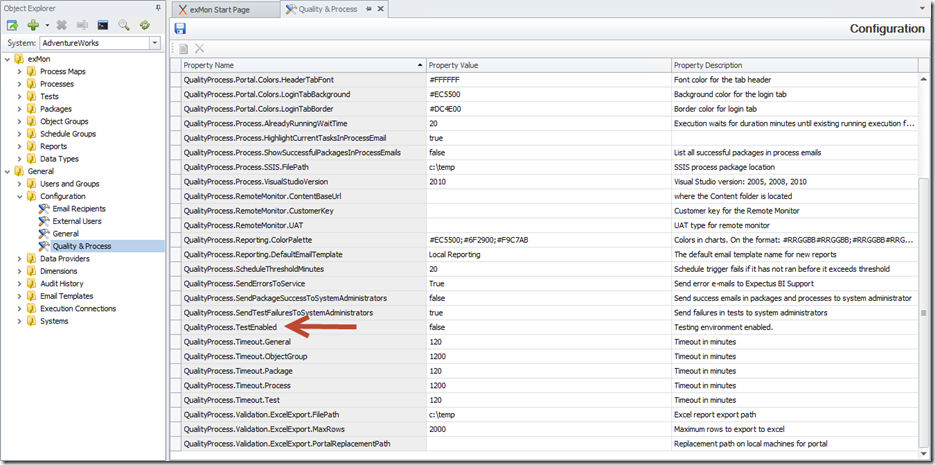
In this Tutorial, only the Development and Production environment are enabled. To Deploy objects between environments use the Deployment icon from the toolbar. The Deployment Dialog will give us a list of all objects that have a newer version (saved after the last deployment) on Development than Production.
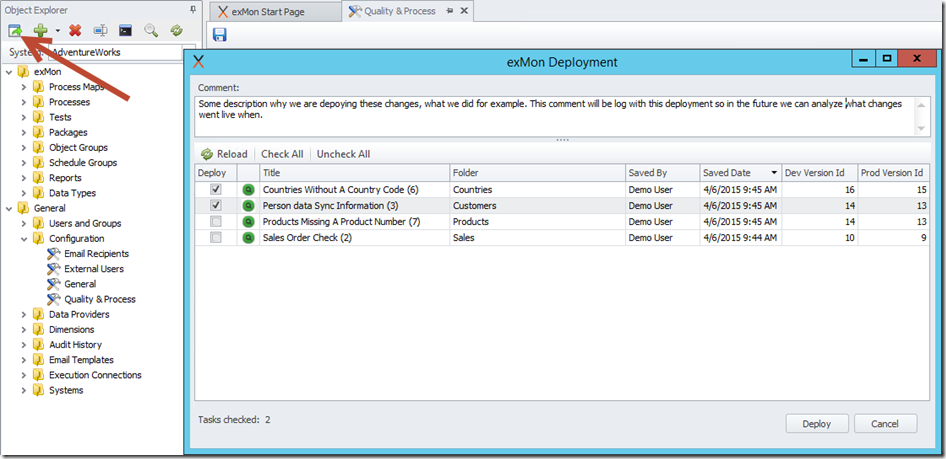
The list also contains information about which user saved the object and when, the current object Version ID on Development and Production. The objects desired to be deployed are selected comment is written and then the Deploy button is clicked, after that, the changes are live in the Production environment.
When you right-click and deploy each individual object, the exMon Deployment Dialog will appear with a filtered list on the selected object.
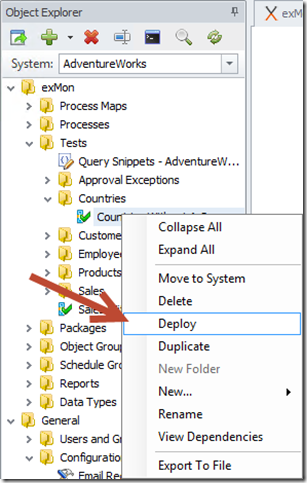
Version History
A complete version history is saved on all deployable objects in exMon. Each time the save button is clicked a new version is created.
Objects in Development can be restored to a version from Production, this may come in handy when destructive changes have been made to Development. In every object, there is an icon in the toolbar that will revert the version from Production.
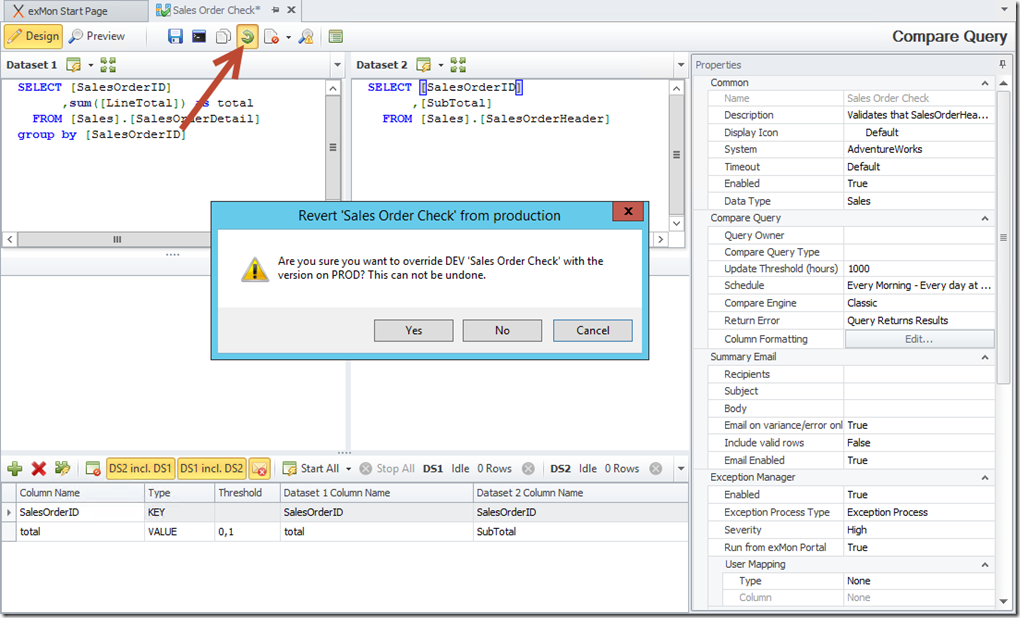
It is best practice and recommended to utilise two environments. It is especially convenient for the developer to be able to save changes without affecting objects that are on schedule in the live production environment.
Schedule Groups
Schedule Groups are the only objects in exMon that don’t live in an environment and don’t need to be deployed. The environment is an attribute of the schedule group and all changes made to the group are instantly available.
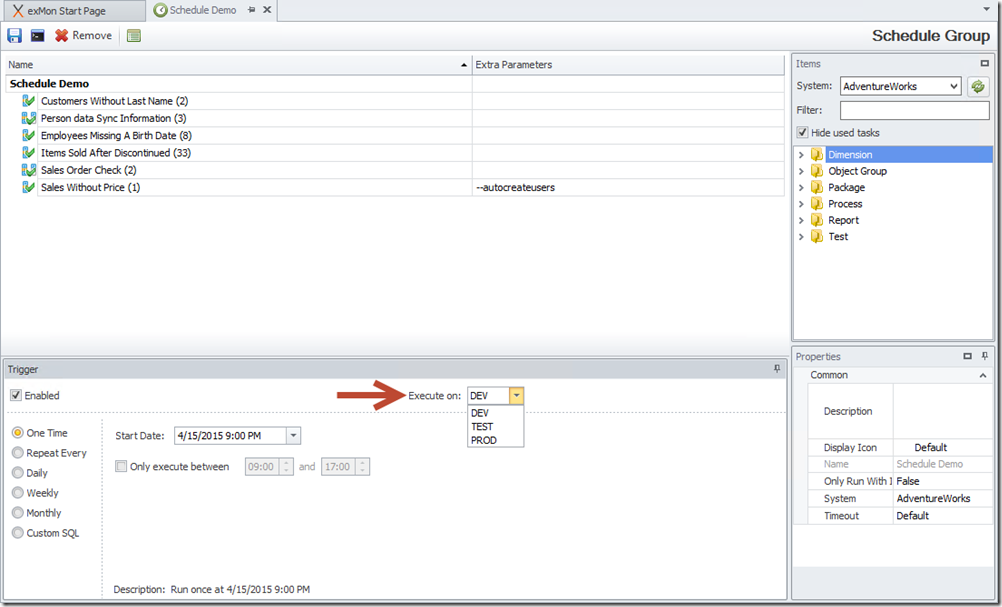
Kristinn is the author of this solution article.